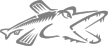 Installing Pike
Installing Pike| [ Start > Installing Pike ] [ Edit this Page | Viewing Version 28 ] |
You'll find below some instructions for hassle-free Pike install on various platforms. In case you encounter a problem, please write a message containing as much as information as possible to the Pike mailing list.
GNU/Linux
Debian
Debian binary: install Pike on a Debian system<br class="break"/>[create Debian own deb]: compile your own .deb packages<br class="break"/>DebianMongerHowto: fix pre 7.6.51-1 Debian installations for using MongerUbuntu
| Test Date: | 2006-06-27 |
| Pike Version: | Pike v7.6 release 61 running Hilfe v3.5 |
| Installs? | Yes |
| Runs? | Yes |
| Rating: | Excellent |
| Instructions: |
| Notes: |
- For the above to work, you must be root or in the sudoer group.
- You may install pike through the graphical installers provided by the Ubuntu distribution.
- The package called 'pike' installs Pike 7.2
| Contact: | Cody A.W. Somerville |
Fedora
Fedora binary: install Pike on Fedora using binary packagesSlackware
[create Slackware binary]:There doesn't seem to be a binary version of Pike available.[create Slackware binary]:Look here: http://www.linuxpackages.net/
[create Slackware binary]:one can also try 'slapt-get --search pike'
Gentoo
[create Gentoo binary]: There is a package management software called emerge.[create Gentoo binary]: Look here: http://packages.gentoo.org/
[create Gentoo binary]: One can also try 'emerge --search pike'.
FreeBSD
OpenBSD
MacOS X/darwin
Darwin Fink: install Pike on a MacOS X/darwin platform using the Fink packaging system.<br class="break"/>Darwin Darwinports: install Pike on a MacOS X/darwin platform using the DarwinPorts packaging system.MS Windows
Windows binary: install Pike 7.6 on Windows machines<br class="break"/>Windows 98: run Pike on MS Windows 98Platform X
In case of a platform not listed here or troubleshooting a broken installation, it could be interesting to have a look at the Pikefarm results.What about joining the Pikefarm effort?Compiling from Source Code
[create Compiling Code]: cd /tmp [create Compiling Code]: wget http://pike.ida.liu.se/pub/pike/all/7.8.352/Pike-v7.8.352.tar.gz [create Compiling Code]: tar xzvf Pike-v7.8.352.tar.gz [create Compiling Code]: there is a bin directory inside 'Pike-v7.8.352' after extraction, but this pike does not function. [create Compiling Code]: cd ./Pike-v7.8.352/src[create Compiling Code]: ./configure [create Compiling Code]: make [create Compiling Code]: Before doing 'make install', try this ./pike [create Compiling Code]: if pike comes up then you can then do 'make install'Powered by PikeWiki2